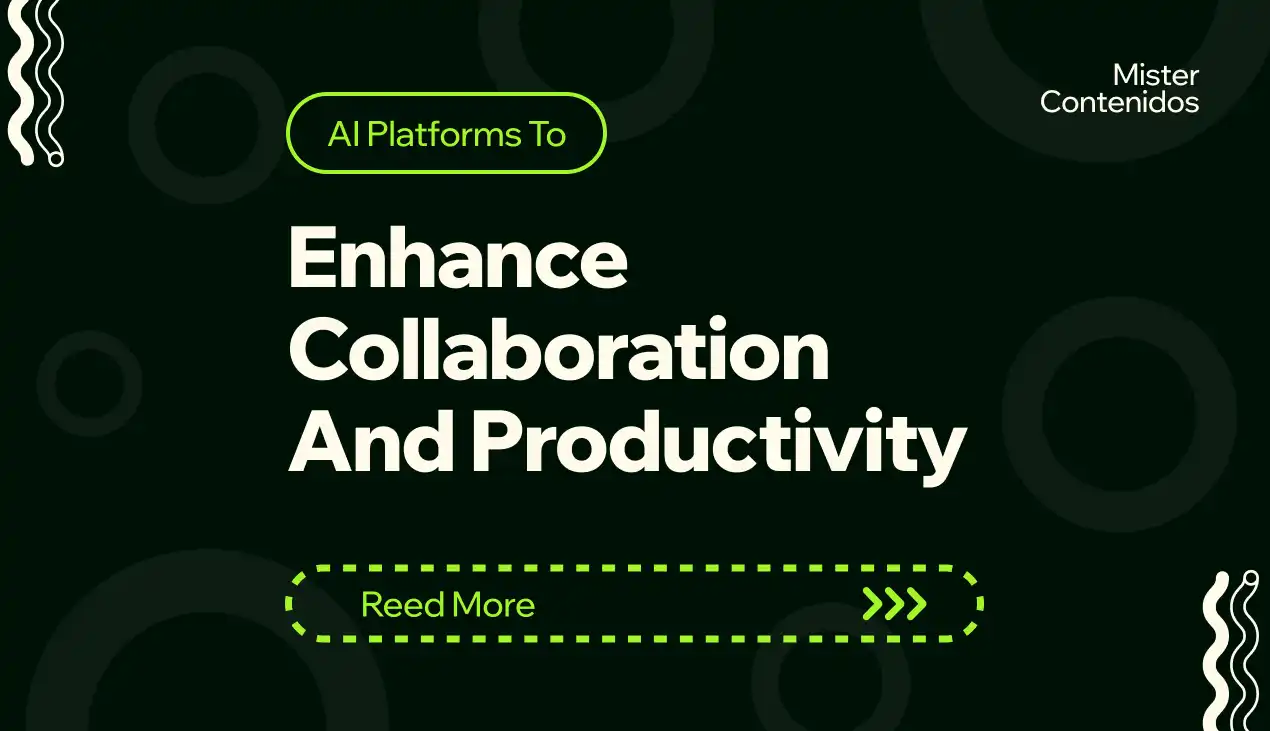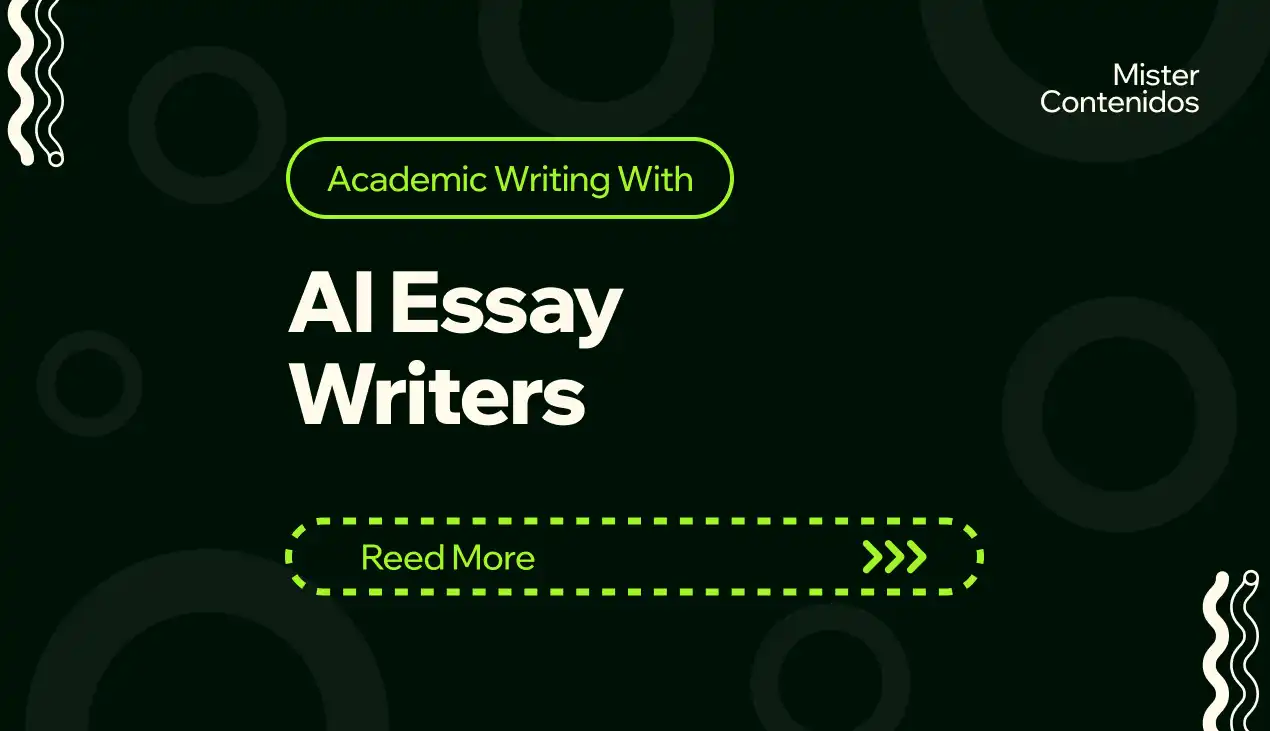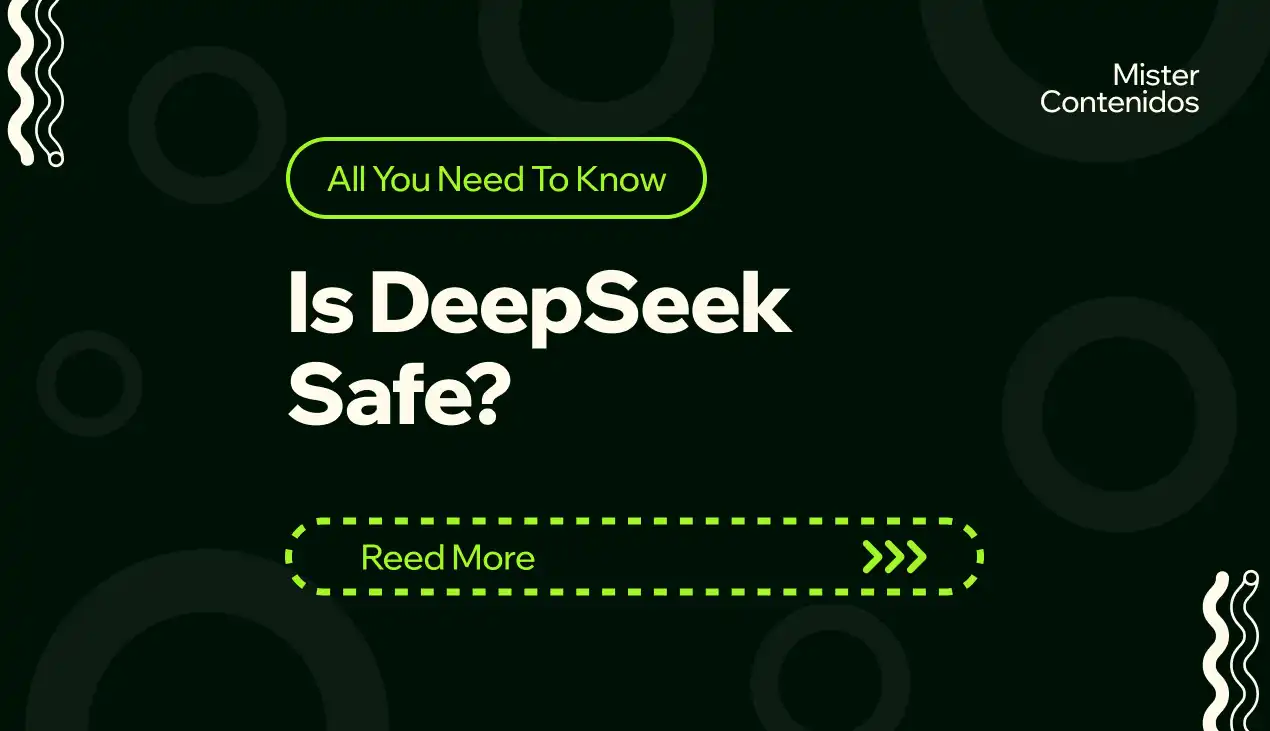Artificial intelligence is transforming the way we work with data and automate tasks. When it comes to Excel and spreadsheets, AI tools offer incredible features that help us become more productive.
In this article, we will explore the top 10 Artificial Intelligence tools for Excel and spreadsheets that every professional should know in. We’ll discover their features, pricing, and how we can leverage these platforms to optimize our workflows. Let’s get started!
Best AI Tools for Excel and Spreadsheets
Numerous AI

Numerous AI integrates ChatGPT into Google Sheets and Excel, enabling AI conversations, formula generation, data analysis, summaries, and more, enhancing your spreadsheet experience.
It’s a comprehensive solution that automates tasks, improves efficiency, and allows you to explore new ways of working with data.
Key Features:
- Native AI Functions: Allows using AI capabilities directly from cells using specific functions (=AI(), =INFER(), =WRITE()), integrating AI natively into the spreadsheet workflow.
- Advanced Text Processing: Facilitates large-scale text manipulation, including classification, extracting structured data from unstructured text, and generating contextualized content.
- Intuitive Interface: Integrates as a complement or add-in, offering a familiar user experience within Google Sheets and Excel, without requiring programming knowledge.
- Automation of Repetitive Tasks: Helps automate tedious processes related to data entry, cleaning, categorization, and enrichment directly in the sheets.
Price: Numerous AI offers Individual, Professional, and Enterprise plans ranging from 120 per month.
Formulas HQ

Formulas HQ is a platform that uses AI to facilitate writing formulas in Google Sheets and Excel. With this tool, you can transform text instructions into precise formulas in seconds, saving up to 80% of your time.
It also allows you to generate complex formulas quickly, offers detailed explanations for each formula, and will soon launch integrations with Google Sheets and Excel for a smoother experience.
Key Features:
- Natural Language Translation: Converts simple English text descriptions directly into functional formulas or scripts.
- Multi-Platform and Multi-Code Support: Generates solutions not only for Google Sheets and Excel but also for Airtable, and covers formulas, Regex, and various scripting languages (VBA, Apps Script, Office Scripts).
- Learning Tool: Facilitates the understanding of complex formulas through clear and detailed explanations of how they work.
- CSV Interaction: Includes specific functionality to upload and analyze data from CSV files through a conversational interface.
- Focus on Efficiency: Designed to significantly speed up workflow by removing the barrier of syntax and manual solution searching.
Price: Formulas HQ has a free plan, a PRO plan for $5.99 per month, and an annual plan for $51.99 per year.
Flowshot

Flowshot is an AI extension for Google Sheets that allows you to autocomplete tasks, generate formulas and images, and build AI models without code. It integrates seamlessly into Sheets to enhance efficiency and creativity.
This tool allows training custom AI models and integrates with Zapier, also offering an API solution to connect with other apps.
Key Features:
- Image Generation in Cells: Unique capability to create and insert images directly within Google Sheets cells based on text prompts.
- No-Code AI Training: Allows users to create and train custom artificial intelligence models (e.g., text classifiers) using the data present in their sheets, without requiring programming skills.
- Intelligent Autocompletion: Goes beyond formula generation, helping to autocomplete and standardize data in rows or columns based on patterns identified by the AI.
- Extensibility: Offers integration with Zapier and a dedicated API, allowing connection of Flowshot’s intelligence with thousands of other applications and web services.
Price: Flowshot offers plans ranging from $9 to $379 per month.
GPT Workspace

GPT Workspace integrates the power of ChatGPT and Bard AI into Google Workspace. It allows generating content, translating, creating presentations, and more in apps like Docs, Sheets, Slides, Drive, and Gmail.
It offers unique features like slide generation, email personalization, document summaries, and high-quality text creation. GPT Workspace is designed to maximize your productivity.
Key Features:
- Full Suite Integration: Unlike tools focused on a single app, GPT Workspace works across Docs, Sheets, Slides, Drive, and Gmail.
- Multi-AI Support: Allows users to leverage the capabilities of different leading language models (like those from OpenAI and Google) within the same tool.
- Contextual Functions per App: Offers specific AI tools optimized for common tasks in each Google Workspace application (e.g., GPT_LIST in Sheets, slide generation in Slides).
- Google Drive Interaction: Ability to “chat” or ask questions about the content of files stored in Google Drive directly from the add-on.
Price: GPT Workspace has a free plan, a Premium plan for $9 per month, and a Team plan for $15 per user per month.
Ajelix

Ajelix is a powerful AI tool offering formula generators, script explainers, and file translators for Excel and Google Sheets. With Ajelix, you can generate, understand, and translate formulas and scripts to optimize your work.
Ajelix allows creating formulas and interpreting complex code in seconds. It’s a comprehensive solution for handling spreadsheets efficiently.
Key Features:
- Dual Focus (Excel and Sheets): Provides specific AI solutions tailored for both Microsoft Excel and Google Sheets.
- Script Generation and Explanation: Distinctive ability to generate and explain not only formulas but also automation code (VBA for Excel, Google Apps Script for Sheets).
- Comprehension Tools: Strong emphasis on helping users understand existing formulas and scripts, not just create them, acting as a learning tool.
- Functional Translation: Includes specific tools for translating the structure and content of spreadsheet files between different formats or languages, preserving formulas.
Price: This tool has free plans, a Premium plan for $5.95 per month, and an Enterprise plan with volume discounts.
Excelly AI

Excelly AI converts text instructions into formulas for Excel and Google Sheets. It supports Excel, Sheets, VBA and allows generating, explaining, and transforming any formula with precision.
Additionally, this platform allows you to upload your own .xlsx files to generate custom formulas and integrates with Slack to optimize teamwork.
Key Features:
- File Context (.xlsx): Unique ability to upload Excel files so the AI can generate formulas based on the specific structure and data of that file.
- Slack Integration: Facilitates collaborative use within teams by allowing formula generation and explanation directly in Slack.
- VBA Generation and Explanation: Specific support for creating and understanding Visual Basic for Applications scripts for Excel.
- Bidirectional Transformation: Converts formulas between Excel and Google Sheets syntax and vice versa.
Price: Excelly AI has plans ranging from 9.99 per month, with a free version for 5 formulas monthly.
Formularizer

Formularizer is an AI assistant that turns ideas into formulas. It is compatible with Excel, Google Sheets, and Notion. It allows generating and explaining any formula, regular expression, or Excel VBA script.
Formularizer is designed to be super user-friendly and guide you step-by-step in creating your formulas. It definitely simplifies working with data.
Key Features:
- Notion Support: Differentiates itself by offering compatibility for generating formulas for Notion, in addition to Excel and Google Sheets.
- Regex and Script Generation: Capable of creating regular expressions and VBA/Apps Script code from descriptions.
- Focus on Usability and Learning: Designed with a very simple interface and provides detailed explanations to help users understand the solutions.
- Broad Applicability: Useful for students, data analysts, financial professionals, and programmers working with these tools.
Price: Formularizer has a free plan and a Pro plan for just $4.99 per month.
Formula Bot

Formula Bot combines formula generation, data preparation, and analysis into a single AI-powered platform. It is a powerful all-in-one tool for efficiently working with spreadsheets and databases.
Key Features:
- Comprehensive Platform: Combines formula/code generation, data preparation, advanced analysis (sentiment, classification, visualization), and automation in one place.
- Conversational Analysis: Allows users to ask questions in natural language about their connected data to get insights and visualizations.
- Data Connectivity: Supports connecting to multiple data sources, not just spreadsheet files.
- Preparation Tools: Includes specific functionalities for cleaning, transforming, and organizing data—tasks that often consume a lot of time.
Price: Formula Bot has a free plan and a Premium plan for $6.99 per month.
Parseur

Parseur is a powerful data extraction tool that automates information entry from all types of documents, emails, and spreadsheets.
It allows customizing extraction according to your needs and features integrations like Google Sheets and Zapier.
Key Features:
- Multi-Source Data Extraction: Specializes in extracting data from emails, PDFs (including scanned ones with OCR), spreadsheets, and other documents, rather than generating formulas within them.
- Visual Template-Based Parsing: Allows users to define what data to extract simply by drawing boxes or selecting text on an example document (Point & Click).
- Powerful OCR: Incorporates advanced OCR technology (Zonal and Dynamic) to extract text from scanned documents or images in multiple languages.
- Data Entry Automation: Focused on automating the flow of information into structured systems (like spreadsheets or databases) from diverse sources.
Price: Parseur has a free plan and subscription plans starting from 100 credits per month.
SheetAI App

SheetAI App brings the power of AI to your Google spreadsheets. It enables AI conversations, list generation, translations, table creation, and more.
It’s a complete add-on that will help you get the most out of Google Sheets efficiently.
Key Features:
- Custom SHEETAI_ Functions: Integrates AI into Google Sheets through its own specific functions (=SHEETAI(), =SHEETAI_RANGE(), =SHEETAI_IMAGE()), allowing AI use directly in cell formulas.
- Image Generation in Cells: Ability to generate images via AI (similar to DALL-E) and display them within Google Sheets cells.
- Exclusive Focus on Google Sheets: Designed specifically as an add-on to enhance Google Sheets functionality with AI.
- Integrated Formula Generator: Includes a sidebar tool to convert text descriptions into Google Sheets formulas.
Price: SheetAI App has a free plan and annual Premium plans for $279.
Comparison of the AI Tools
Although all these AI tools are designed to make working in Excel and spreadsheets easier, each has a unique focus and features:
- Formulas HQ (Sheet Plus reference seems incorrect based on the link/content), Formularizer (the description mentions Formula Generator which isn’t a listed tool, assuming Formularizer), and Flowshot focus on formula generation and explanation. (Note: Corrected tool names based on the sections above)
- GPT Workspace, Numerous AI, and SheetAI App allow natural language conversations.
- Parseur and Excelly AI specialize in data extraction.
- Ajelix, Formularizer, and Formula Bot are excellent at generating both formulas and scripts.
In terms of pricing, most have accessible plans averaging between 10 dollars per month. The most economical are Formulas HQ (Sheet Plus incorrect), Excelly AI, and Formularizer.
Practical Applications of These Tools
AI tools for Excel and spreadsheets have multiple practical applications across different industries:
- Finance: to analyze data, create financial models, and generate automated reports.
- Banking: to process and extract data from account statements and documents.
- Accounting: to generate complex accounting reports.
- Human Resources: to extract payroll data and process employee information.
- Logistics: to generate inventory reports, delivery routes, and more.
- Sales and Marketing: to automate sales reports and campaign analysis.
You might also be interested in: